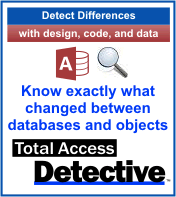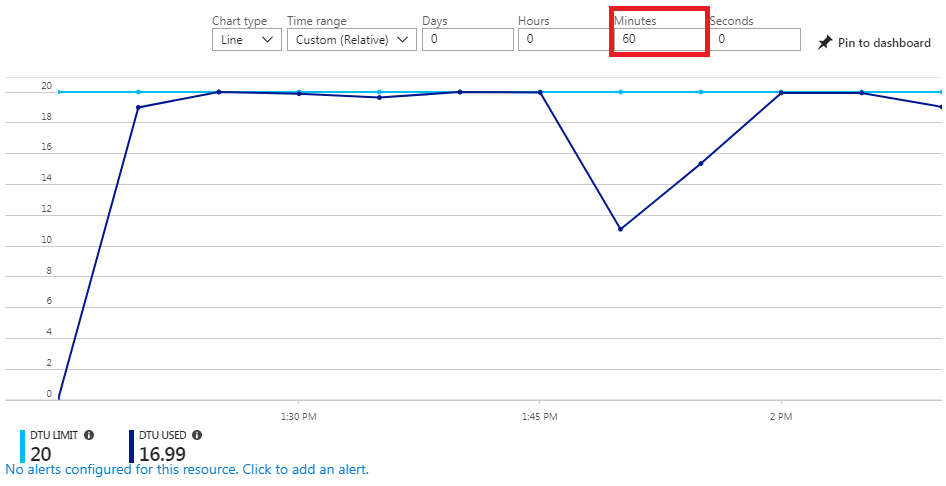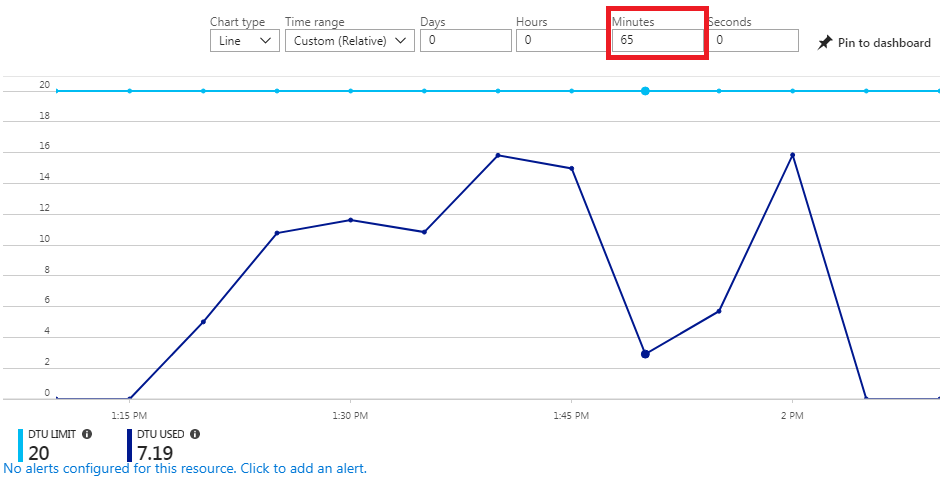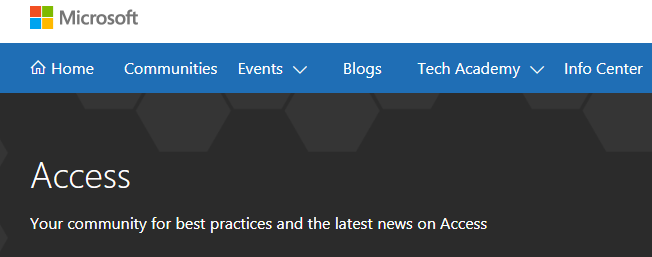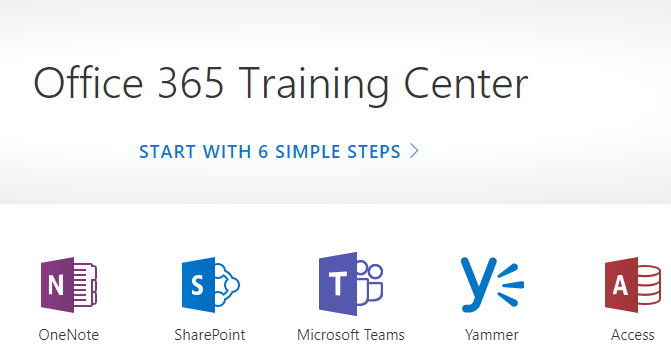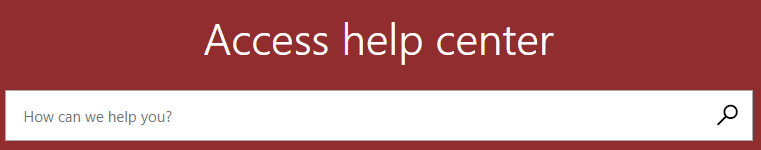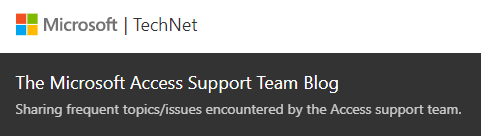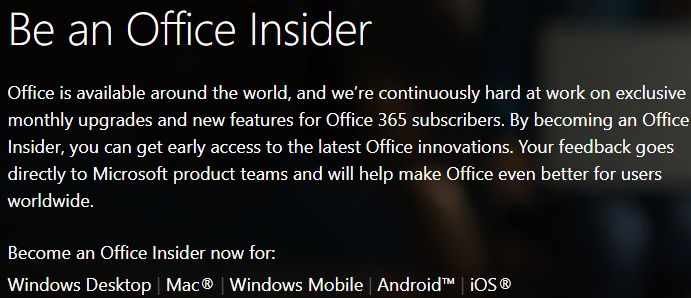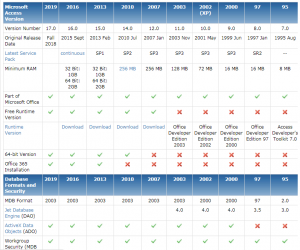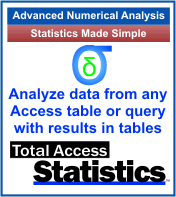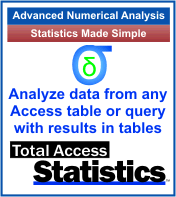Total Access Emailer is the most popular email automation system for Microsoft Access. Update 16.01.0014 was released for the Microsoft Access 2016 version.
Enhancements
- SMTP validation uses your email address and eliminates the need to use a TEmail.txt file.
- Changes you make in the datasheets settings such as column settings, sort order, and/or filters are saved where appropriate for the next time the form is opened.
- Preview Text allows you to test your email blasts by sending the emails to your own email address.
- When creating an email blast, the FROM email address is validated for an acceptable email format.
- When the name of an attachment file includes invalid characters (e.g. :*?”<>|), a message indicates that problem rather than saying the file can’t be found.
- Procedure TotalAccessEmailer_SendOne has two parameters (strMessageHTML and strHTMLFile) that are optional but were previously required.
- Sample database updated with TLS option and larger fonts.
- Cosmetic changes to increase font size, widen combo boxes, font consistency, and support for higher resolution monitors.
- Manual and help file updated.
The latest update for Total Access Emailer 2016, Version 16.0 is:
- Access 2016 Build: 16.01.0016
Existing Total Access Emailer 2016 owners were notified to download the update.