 Microsoft Office 365 is Microsoft’s new and popular way to license the Office products for online and desktop use. It also includes hosted Exchange for email, SharePoint, OneDrive for shared hard disk files, and the communications package Lync. The cloud based platform means Microsoft takes care of the system administration to update versions, apply security patches, monitor usage, ensure uptime and connectivity, and address hardware problems.
Microsoft Office 365 is Microsoft’s new and popular way to license the Office products for online and desktop use. It also includes hosted Exchange for email, SharePoint, OneDrive for shared hard disk files, and the communications package Lync. The cloud based platform means Microsoft takes care of the system administration to update versions, apply security patches, monitor usage, ensure uptime and connectivity, and address hardware problems.
Let Microsoft Take Care of Exchange and Email
 If you are still hosting your own Exchange Server in your facility, it’s time to consider outsourcing so Microsoft can worry about the versions, patches, hardware failures, and other maintenance chores. Microsoft will also host it in a real data center with reliable power sources, battery backups, multiple internet trunk lines, and enterprise quality physical security.
If you are still hosting your own Exchange Server in your facility, it’s time to consider outsourcing so Microsoft can worry about the versions, patches, hardware failures, and other maintenance chores. Microsoft will also host it in a real data center with reliable power sources, battery backups, multiple internet trunk lines, and enterprise quality physical security.
If you’re already outsourcing your email/Exchange hosting, Office 365 is a wonderful alternative and lets Microsoft deal with the challenges of keeping email up and running 24/7/365.
Includes Desktop Copies of Microsoft Office
If an option includes the Windows copies of Office, you can install on your local machine Office 2013 copies of Microsoft Access, Excel, OneNote, Outlook, PowerPoint, Publisher, Word, Lync, and InfoPath. This lets you have both the online versions of Office and the traditional non-Internet dependent local copy.
Office 365 with SharePoint and Access Web Apps with SQL Azure
![]() With Office 365, the hassles of hosting and maintaining your own SharePoint site is gone. Microsoft takes care of that for you and lets you create both private and public web sites.
With Office 365, the hassles of hosting and maintaining your own SharePoint site is gone. Microsoft takes care of that for you and lets you create both private and public web sites.
 You can also enable Access Web Apps to create simple database solutions with data automatically hosted in SQL Server (SQL Azure). The data can also be shared with other applications such as the desktop version of Microsoft Access.
You can also enable Access Web Apps to create simple database solutions with data automatically hosted in SQL Server (SQL Azure). The data can also be shared with other applications such as the desktop version of Microsoft Access.
Office 365 Options
There are many options based on your situation:
- Business Plans with special pricing for Small Businesses (< 25 users), Midsize (< 300 users) and Enterprise (unlimited)
- Non-Profit Plans (Microsoft offers free licenses to qualified 501c(3) organizations)
- Education Plans
- Government Plans
Free Office 365 Trials
Click on these links for free 30 day trial offers (pricing below assumes a one year commitment):
- Office 365 Enterprise E3 Trial – 25 licenses (Details)
E3 price is regularly $20/user/month and includes the Office desktop versions. Depending on options, prices range from $4 to $22 per user/month - Office 365 Small Business Premium Trial – 10 licenses (Details)
Small Business options are limited to 25 users in the organization. Premium price is $12.50/user/month, the basic without desktop copies is $5 a month - Office Pro Plus Trial – 25 licenses (Details)
This is the traditional Office on the desktop without the online services. Rather than buying the licenses upfront, Microsoft now offers the ability to pay for it on a monthly basis for $12 and install it on up to 5 machines.
 Trial for Microsoft Dynamics
Trial for Microsoft Dynamics
We are also pleased to extend Microsoft’s trial offer for their Dynamics CRM system
- Microsoft Dynamics CRM Online Trial – 25 licenses (Details)
Microsoft’s Customer Relationship Management system and competitor to Salesforce.com
Good luck and let us know about your experiences using Office 365.

 Microsoft’s SkyDrive service has offered everyone a free 25GB hard disk in the cloud. This lets you store your files, backups, and even share files with others. It’s an amazing free offer that we’ve mentioned in the past.
Microsoft’s SkyDrive service has offered everyone a free 25GB hard disk in the cloud. This lets you store your files, backups, and even share files with others. It’s an amazing free offer that we’ve mentioned in the past.

 For a more detailed description and video of how it’s used, see Microsoft’s Steven Sinofsky explain the exciting new features and vision:
For a more detailed description and video of how it’s used, see Microsoft’s Steven Sinofsky explain the exciting new features and vision:

 years is the Terminal Server and more recently RemoteApp. With few exceptions, most Windows applications work within a Terminal Server environment. By doing so, your investment in existing applications, and the power of Windows desktop features and interoperability, can be exposed over the Internet.
years is the Terminal Server and more recently RemoteApp. With few exceptions, most Windows applications work within a Terminal Server environment. By doing so, your investment in existing applications, and the power of Windows desktop features and interoperability, can be exposed over the Internet.
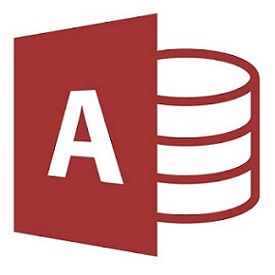
 A few weeks ago, I discussed how Microsoft Access could link to databases hosted on SQL Azure. Here’s a new paper discussing
A few weeks ago, I discussed how Microsoft Access could link to databases hosted on SQL Azure. Here’s a new paper discussing  While there’s been lots of discussions of Azure with .NET and SQL Server, we also see lots of opportunities with Azure and the Microsoft Access/Excel/Office community. In fact, we’re busily working on a way to integrate Access data and files with the cloud. Meanwhile, we’d like to share some tips and techniques for linking Access databases directly to tables in SQL Azure. This opens up huge new opportunities to create and deploy Access databases using a more robust, cheaper, and highly scalable platform that is enterprise quality.
While there’s been lots of discussions of Azure with .NET and SQL Server, we also see lots of opportunities with Azure and the Microsoft Access/Excel/Office community. In fact, we’re busily working on a way to integrate Access data and files with the cloud. Meanwhile, we’d like to share some tips and techniques for linking Access databases directly to tables in SQL Azure. This opens up huge new opportunities to create and deploy Access databases using a more robust, cheaper, and highly scalable platform that is enterprise quality.